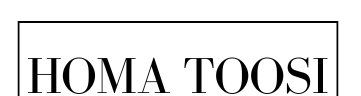How to Plan Your First Website
(Even If You Have No Idea Where to Start)
Feeling Stuck? You’re Not Alone
If you’re running a small business, you’ve probably heard a hundred times that you need a website. But when you finally sit down to think about it, you’re hit with questions like:
Where do I even start?
What should it look like?
What pages do I need?
What if I’m “not techy” at all?
If that’s you, don’t worry—you’re in exactly the right place. The truth is, building your first website doesn’t need to be overwhelming. With the right approach, you can create something simple, professional, and perfectly suited to your business without the stress.
Step 1: Start With Your Goals
Before you think about colors, fonts, or fancy features, ask yourself: What do I want this website to do for my business?
For most small businesses, goals fall into a few categories:
Attracting new customers online
Streamlining bookings or payments
Building credibility and trust
Showcasing your services or products
Knowing your main goal will help shape your website. For example, if you’re a nail artist, you might prioritize a booking form and gallery over blogging or e-commerce.
Step 2: Get Inspired (Industry-Specific Ideas)
Not sure what you want your site to look like? Start by browsing websites in your industry.
Beauty & Wellness: Clean, bright visuals with booking buttons front and center.
Consultants or Coaches: Professional layouts featuring testimonials, bios, and service packages.
Retail or E-Commerce: Minimal product-focused designs with simple checkouts.
💡 Pro tip: Make a small “vision board.” Save 2—3 websites you like—even if they’re not in your industry. A good designer can mix your favourite styles into something that feels uniquely yours.
Step 3: Choose Your Must-Have Pages
You don’t need 10+ pages to get started. For most small businesses, these 4–5 pages are plenty:
Home: A welcoming snapshot of your business.
About: Share your story—it builds trust.
Services/Pricing: Clear, simple, easy to skim.
Contact/Bookings: Make it effortless to get in touch or book.
(Optional): Blog or FAQs if you want to add value or answer common questions.
Start small—you can always add more later.
Step 4: Work With a Designer Who Guides You
Here’s the good news: you don’t need to figure this all out alone. A good web designer will:
Help map out your pages and structure
Source professional images and guide you on content
Handle the tech (domain setup, SEO, mobile-friendly design)
Deliver a site you can easily manage yourself
Even if all you have is a business name, a few photos, and an idea of what you like, that’s enough to get started.
You don’t need to be tech-savvy or spend thousands to have a professional website. Start simple, focus on what matters most to your business, and build from there.
If you’ve been putting it off because you don’t know where to start, now’s the perfect time to take the leap. You bring your ideas, and we’ll handle the rest.